Set up a catalog in TikTok
Learn how to connect your feed with Tik Tok in 7 steps
In this article, we will explore the process of setting up a catalog in TikTok Commerce Manager while leveraging the capabilities of the Adsmurai Marketing Platform.
1. Access TikTok Ads Manager and on the upper menu select Assets > Catalogs.

2. Create a new catalog by clicking on Create.
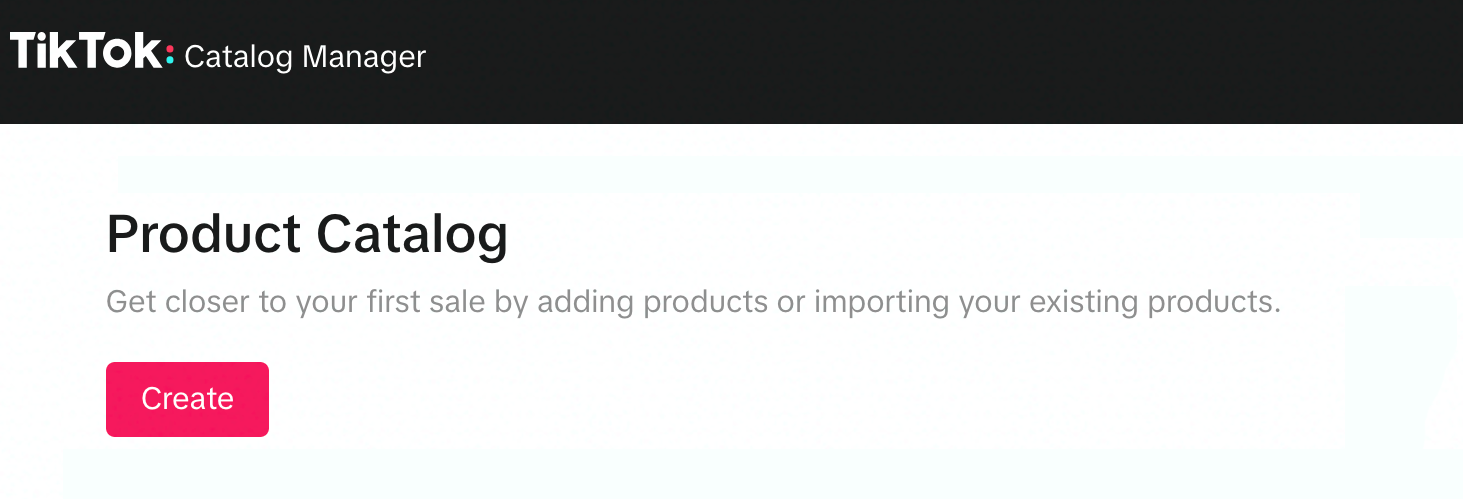
3. Name your catalog, set its industry, currency and location and click on Create.

4. Select your New Catalog. Go to Manage > Products and click on Add Products.

5. Select the Data Feed Schedule option.

6. Name your feed and paste the url of the optimized feed in AMP.

*To Copy the Adsmurai Optimized Feed URL,
click on the three dots menu and then on Copy URL.
-png.png)
7. Set up the upload schedule according to your original catalog updates.
Select the following Update Method: Select Replace your data feed. This will delete existing items which are not in your new data feed.

8. Finally, click on Import. Your Tiktok catalog is all set up!