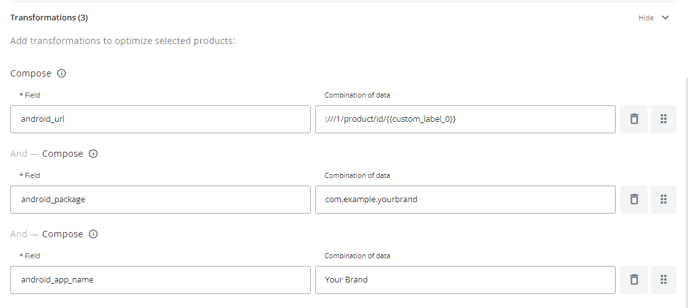Deeplink in Meta catalogs
Set up your catalog in order to drive your clients to your app
If the object of your campaigns is a mobile app, you must optimize your catalog to take those users who have the app to destinations within it.
These optimizations consist on creating fields that provide specific app information, on iOS and Android (also available for other operating systems).
These new fields that we will see below will coexist with the rest of the usual fields of the catalog, so that these catalogs will be useful for both web and app campaigns.
Specific fields for the deeplink
According to the official Meta documentation in relation to catalog Deeplink, the fields that must be added to the catalog are the following:
- android_app_name
- android_package
- android_url
- ios_app_name
- ios_app_store_id
- ios_url
These fields will be slightly different if we work with a .csv file instead of an .xml file. In case it is .csv we will add applink. before each field, for example applink.android_app_name, applink.android_package…
How to create the fields
If you have not read the article on how to create optimizations on a catalog, here's a brief step by step into how to build those fields:
- In the Optimized Feeds section, click on the pencil (edit) of the catalog to which you want to add the new fields
- Create a new optimization as Concat type
- Fill in that field with the information from your app
- For fields containing product id, dynamically use information from other fields to build the deep link automatically