Creatives: let your imagination fly
How to create a layout according to the brand's industry
Now, is time to let your imagination fly! In this step we decide what valuable information we want to show to our customers.
Go to Creatives: Feeds > Creatives.
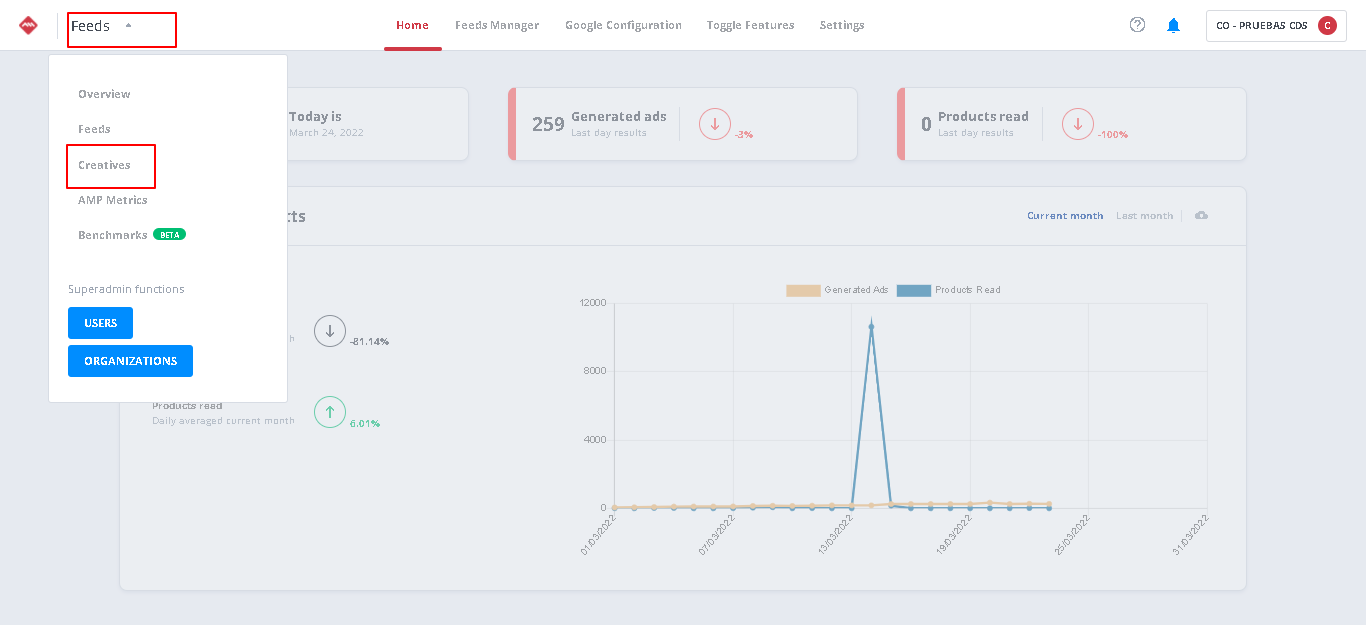
Now, we are gonna see an interface like this:
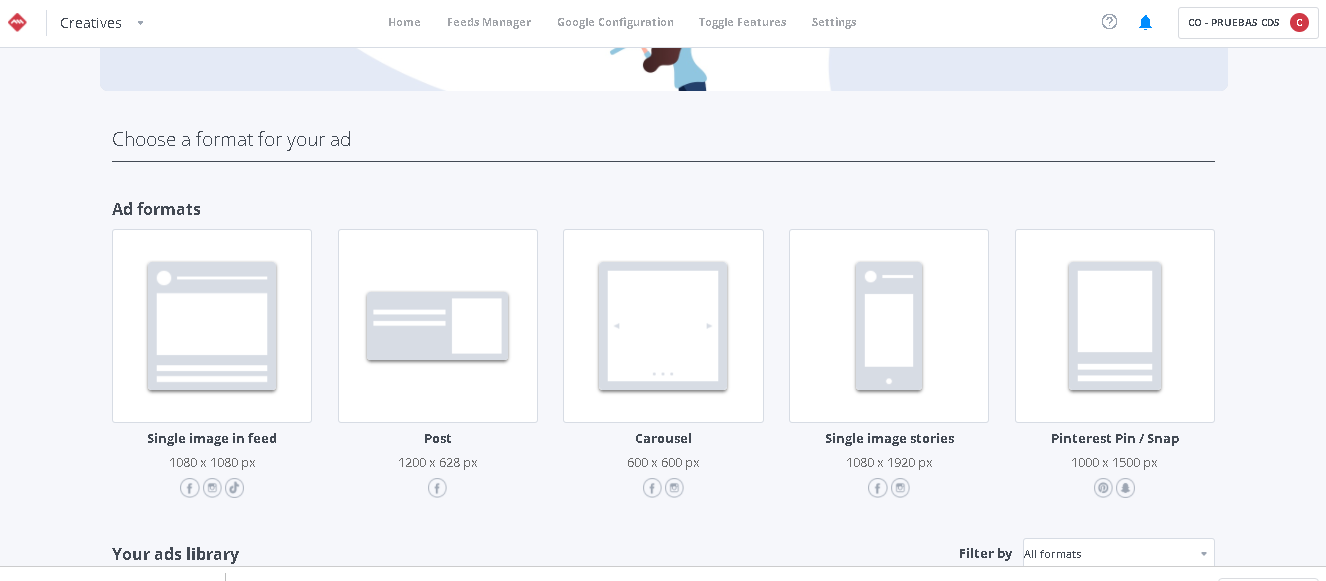
Select the format according the platform we are gonna work with. And keep in mind that we have to think in the STRATEGY when we are designing the layouts and the catalog that we have.
Let´s see how to apply layouts according our business:
- Products
- Real Estate
- Hotels
Products
If we have an e-commerce business, there are a lot of layouts to create! For example: Let´s show sales items to our clients. Don´t forget to strike through the regular price.
To do that, we are gonna use these dynamic fields:
- Regular Price:
- Sale Price:
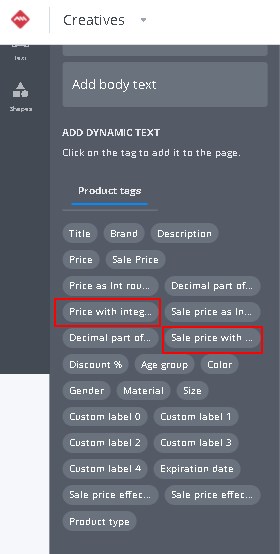
This is how it will look like!
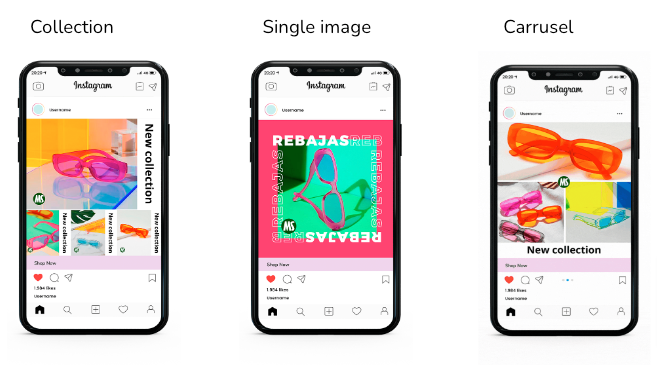
items design Crème de la Crème , right? You can customize your catalog in new collection, best sellers or however you want!
Be aware! It's always a good idea to have a general layout just in case we don´t have items with Sale Prices, Best Sellers or New Arrival conditions. Let´s go forwad and let´s create layouts for special dates as Black Friday too.
-png.png)
Home Listings
If our business is about selling houses, why not design a general layout with the most relevant information like number of bathrooms (num_baths), bedrooms (num_beds), prices , neighborhood (neighborhood[0]), etc. And it is very important to show more than one image.
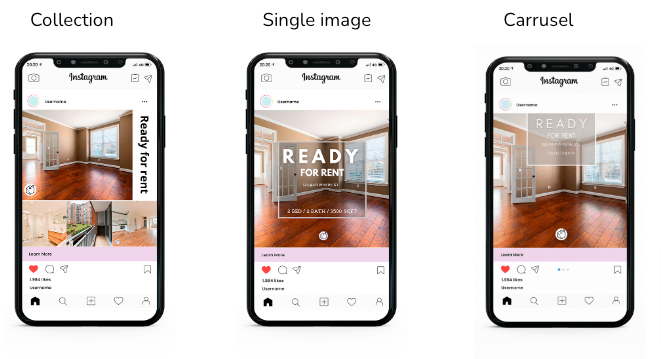
Hotels
If our business is hotels and such, what we have to do is to show the clients the hotel name, city, price and availability.
-png.png?width=280&name=mceclip4%20(3)-png.png)
-png.png?width=286&name=mceclip6%20(4)-png.png)
Other Industrires:
Education
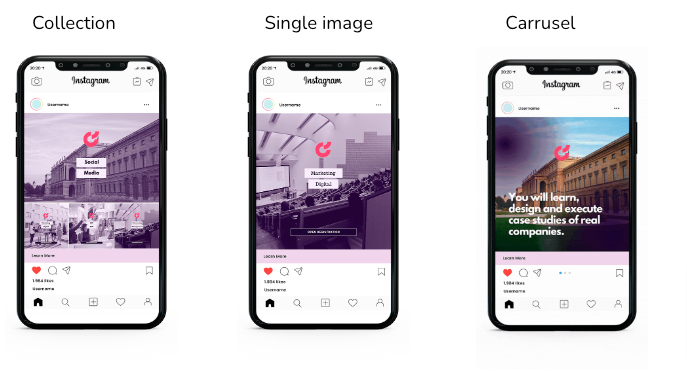 Automotive
Automotive
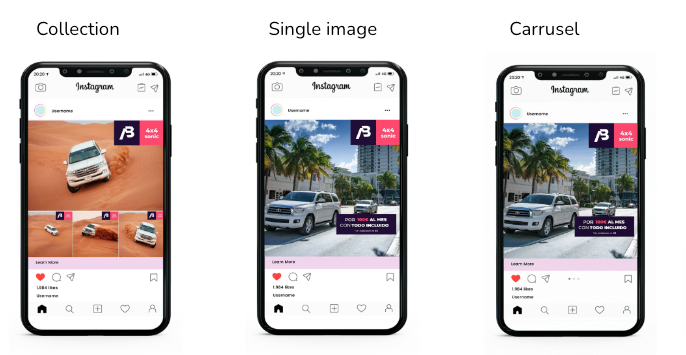
Easy, isn´t it? Now, let´s do this!