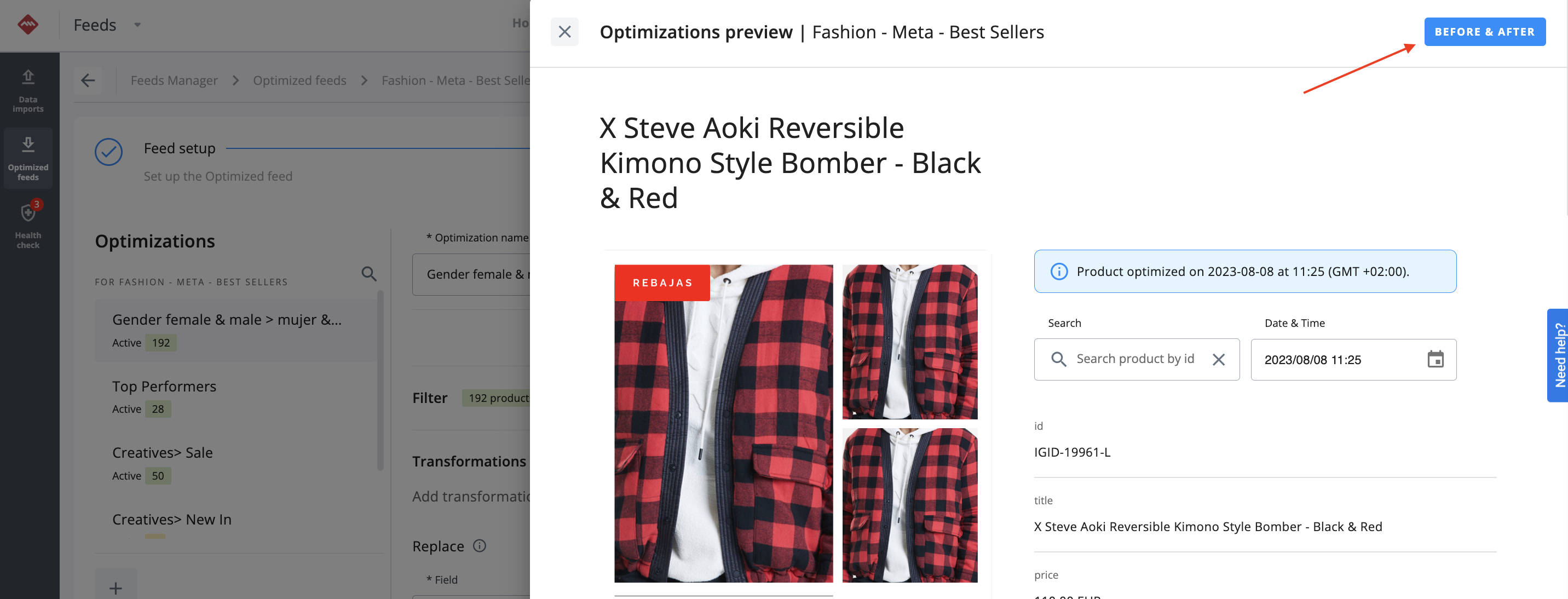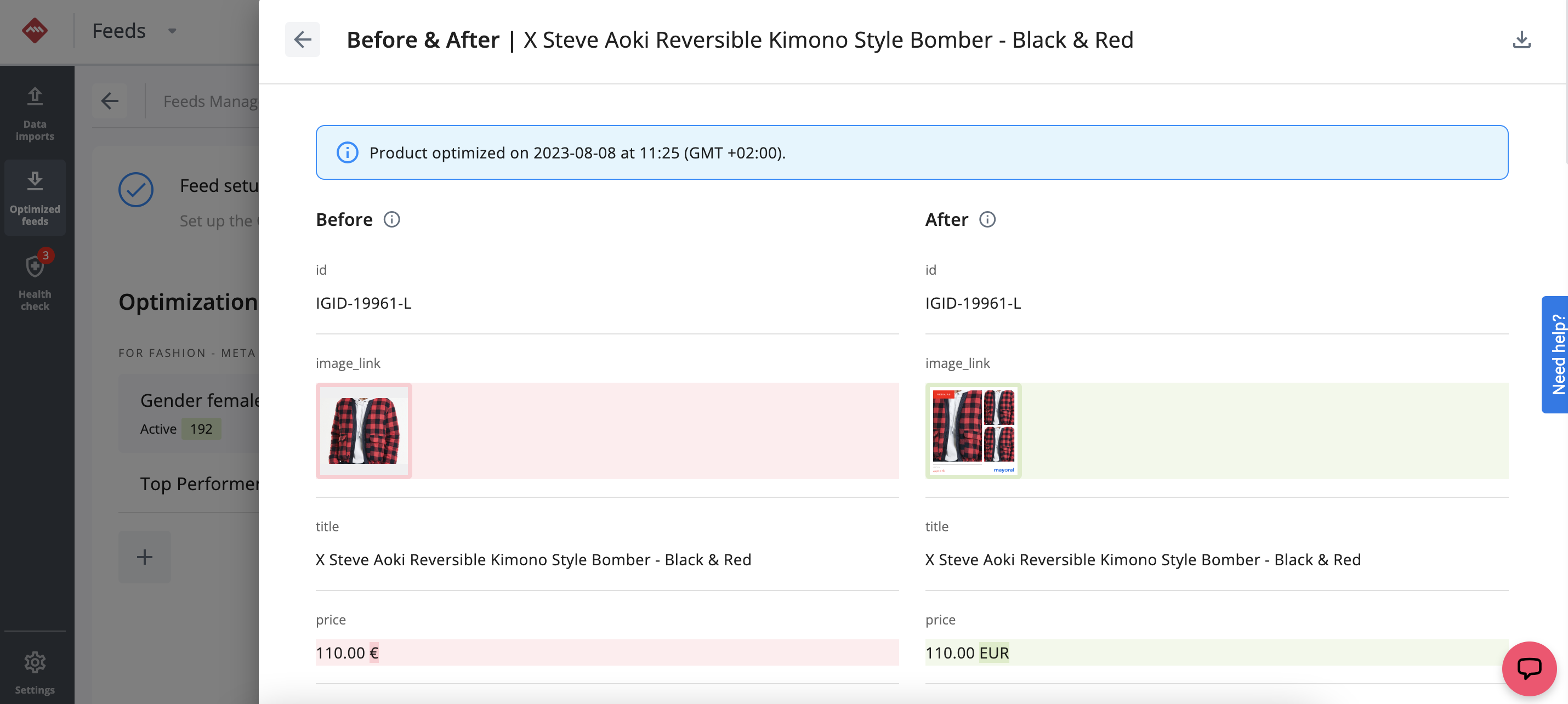Preview your catalog before launching it
Compare you catalog before and after optimizations
If you're wondering how your catalog will appear after importing it into AMP and applying multiple optimizations to enhance its appearance and ensure outstanding performance on each platform, simply visit the "Before & After" section within the Preview area of any given Optimized Feed:
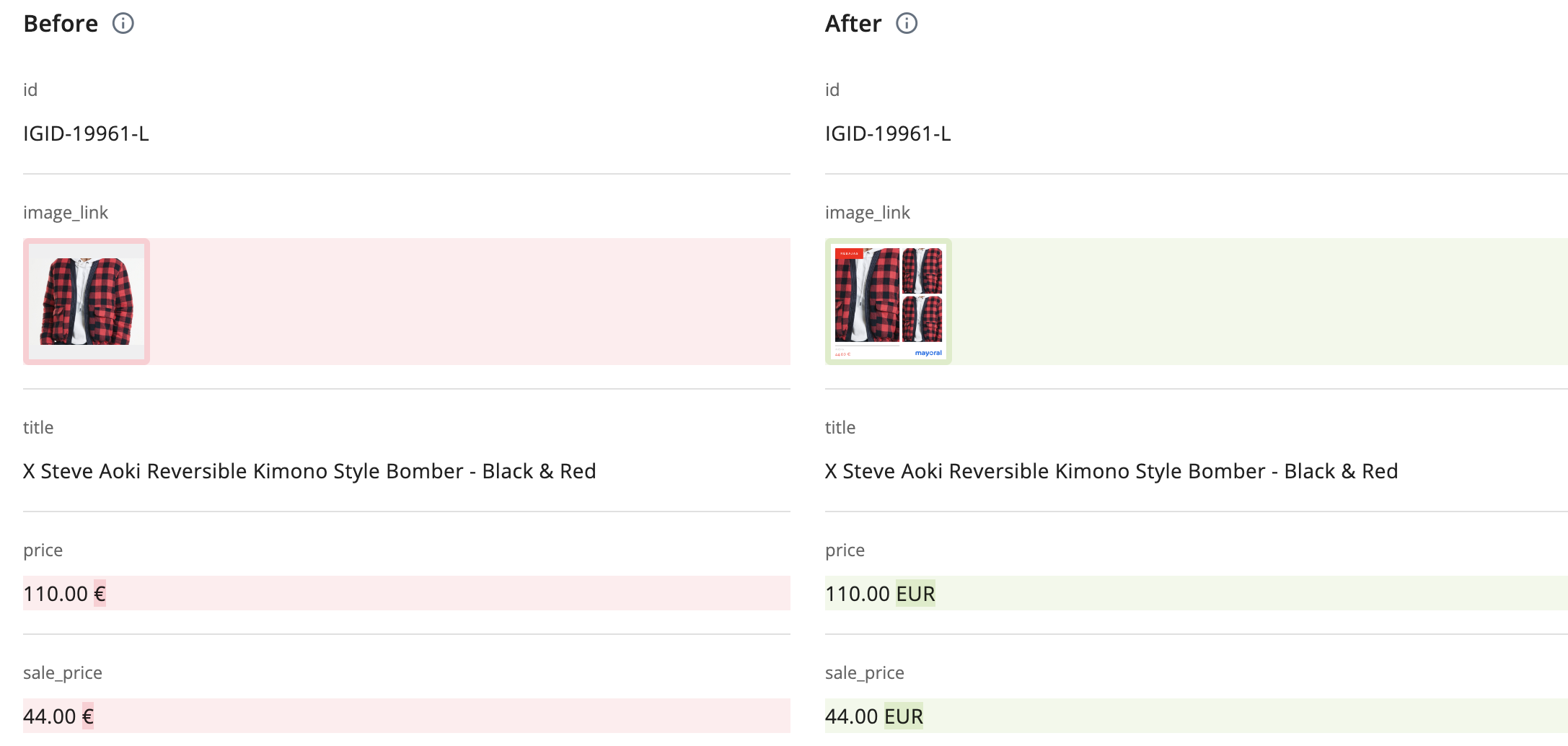
Start by entering the edit mode by clicking on the pencil icon or the edit option.
Next, proceed to the optimization settings and click on the blue "Preview" button located on the right side of the page.
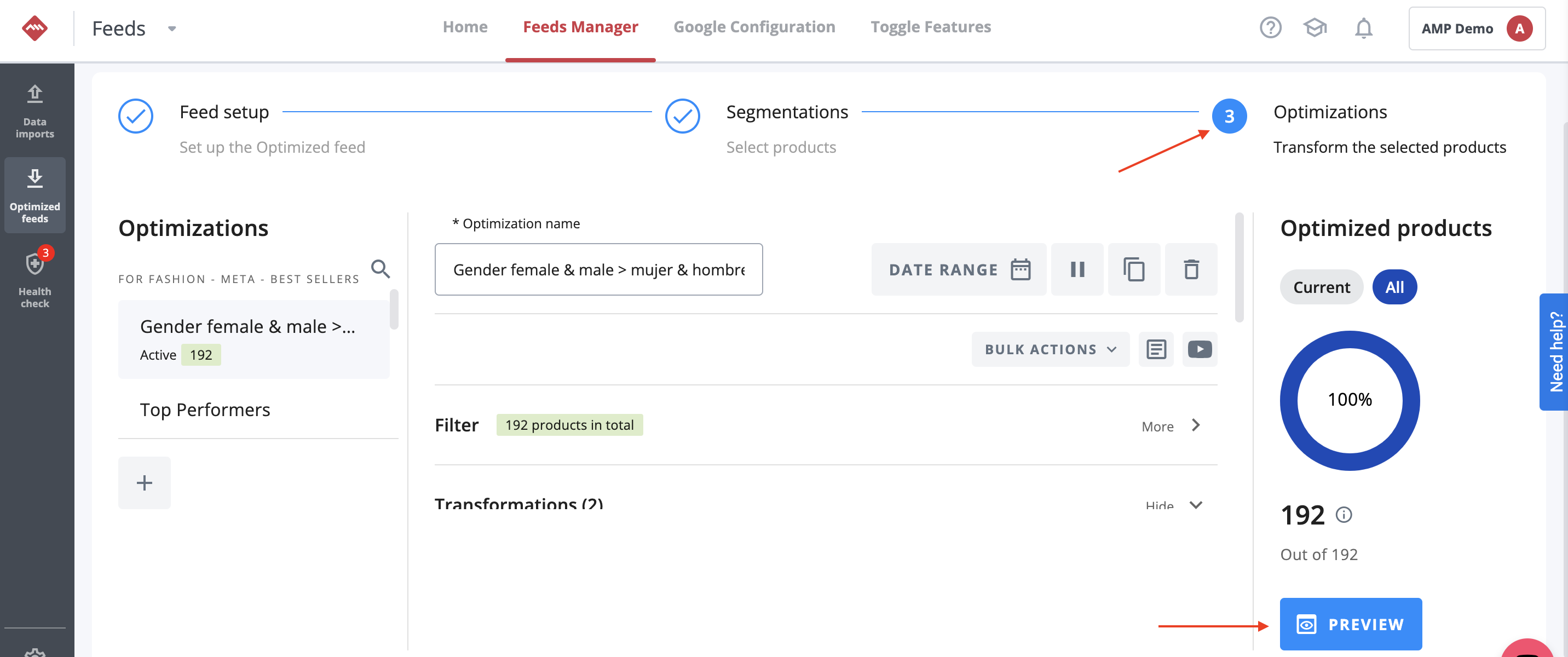
This will take you to a preview of a random product. Here, you can search for any product and observe how the various applied optimizations have impacted that product's attributes.
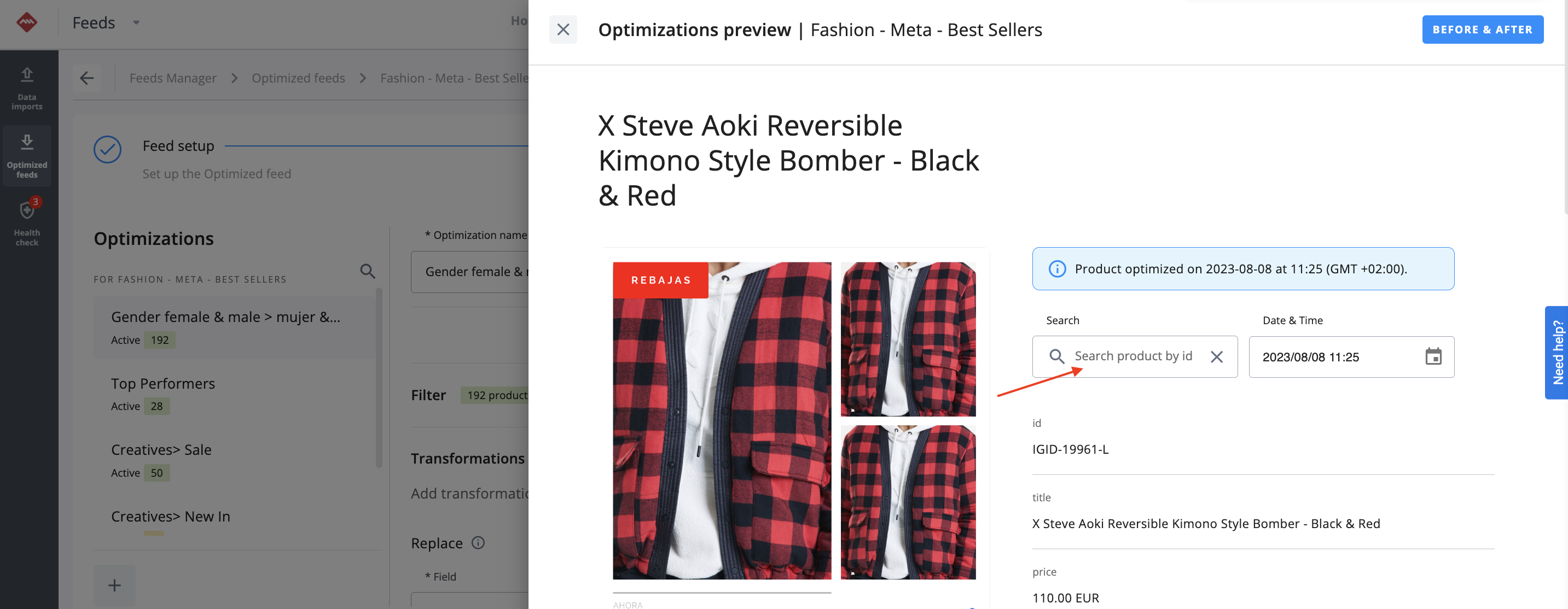
Lastly, for a more visual understanding of how the different optimizations have transformed the catalog, you can navigate to the "Before & After" section. Here, you can compare how each field has been altered, including images, links, and new fields.