Setting Up a Naming Convention in AMP
Creating an efficient and organized Naming Convention for your campaigns
Setting Up a Naming Convention for Adsmurai Marketing Platform
Welcome to this guide on how to set up and configure a naming convention within the Planning of Adsmurai Marketing Platform. Let's dive into understanding how you can create a clear and structured naming convention for your campaigns.
Choosing Field Separators
To start off, you'll need to decide how to distinguish different fields within your campaign names. You have the freedom to use any special character, but remember, it should remain consistent across all campaign names. At Adsmurai, we often utilize the "_" character due to its user-friendly nature.
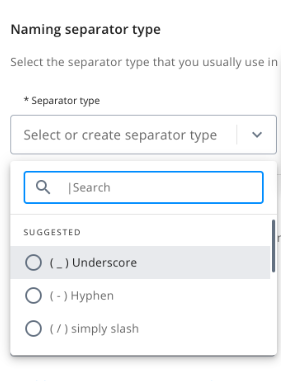 Selecting Naming Fields
Selecting Naming Fields
Once you've selected your separator, it's time to choose the fields that will be a part of your naming convention. Think of this like creating a menu for a restaurant. Just as restaurants standardize their processes to efficiently prepare dishes, your campaign fields will serve as the ingredients, and the campaign values will be the recipes of each ingredient used to create different campaigns.

Remember, these ingredients (campaign fields) remain consistent over time, while recipes (campaign values) might see slight variations or new additions. The goal is to organize these components in a logical order to easily identify them.
Fine-Tuning Your Naming Convention
After establishing the sequence of your campaign fields, the next step is to introduce the various "recipes" or campaign values that will be used for each field. Simply add all the necessary values, and once you're satisfied, you're good to go.
If you're curious about how your naming convention looks, you can easily view it at the bottom of the screen. This visual check helps ensure that it aligns with your expectations:
To wrap up your configuration, simply click on the "Save" button.
💡Quick Tip: Remember to only include fields that are pertinent to creating media plans and analyzing and monitoring your advertising campaigns in Pivot Tables. You do not need to add all the campaign values, just the ones from the campaigns you wish to monitor.
Feel free to edit your naming convention whenever you'd like and in whichever way you prefer. However, it's important to recognize that any changes you make might have consequences. Just as altering the composition of a menu can lead to the removal of certain dishes, modifying your naming convention could result in the removal of certain campaign fields that are necessary for your media plans. This underscores the importance of careful consideration when making changes to your configuration, as these changes could impact your media plans and delete them.
Campaign Status: Ensuring Campaign Compliance
After setting up your naming convention and including all the relevant values, you can check whether your campaigns comply with the configured requirements. Go to the Matching Results tab on the right side of the screen to identify your campaigns' statuses.
In this section, you can view various diagnostic statuses for each campaign:
- ✅ Matched: All campaign field values adhere to the naming convention.
- ⚠️ Partially Matched: Not all values are stored in the naming setup. Go to Naming Setup and add the missing values.
- 🛑 Not Matched: None of the values match the configuration. Go to Naming Setup and add the missing values.

- Naming Position: Indicates the position of your business variable within the naming.
- Campaign Fields: These are the variables you use to identify your campaigns, such as the platform or country.
- Campaign Values: The possible values for each campaign field.
- Status: Displays whether the campaign values match the naming convention. You'll see different statuses.

Using Filters and Searching Campaigns
Within Matching Results, you can use filters to categorize campaigns for easy analysis. Click the funnel icon in the top right corner to access filters.

Filters include:
- Matched: These are campaigns where all their values have been correctly stored in the naming set up, resulting in a 100% match.
- Partially Matched: Campaigns falling under this category haven't had all their values saved in the naming set up.
- Not Matched: In the "Not Matched" category, no values have been previously stored in the naming convention, resulting in zero coinciding values.
Utilizing these filters empowers you to effectively manage your campaigns, ensuring that each campaign aligns with your specified criteria. This enhanced control allows for streamlined and optimized campaign performance.
Remember, you can search for campaigns by name or ID, and you can also filter by advertising account.