Connect Feeds to Snapchat in 5 steps
In this article you will learn how to connect your feed with Snapacht, are you ready?
- Log in to Ads Manger. Click the menu in the top left corner and select Catalogs. Then, click on the button Create New Catalog:
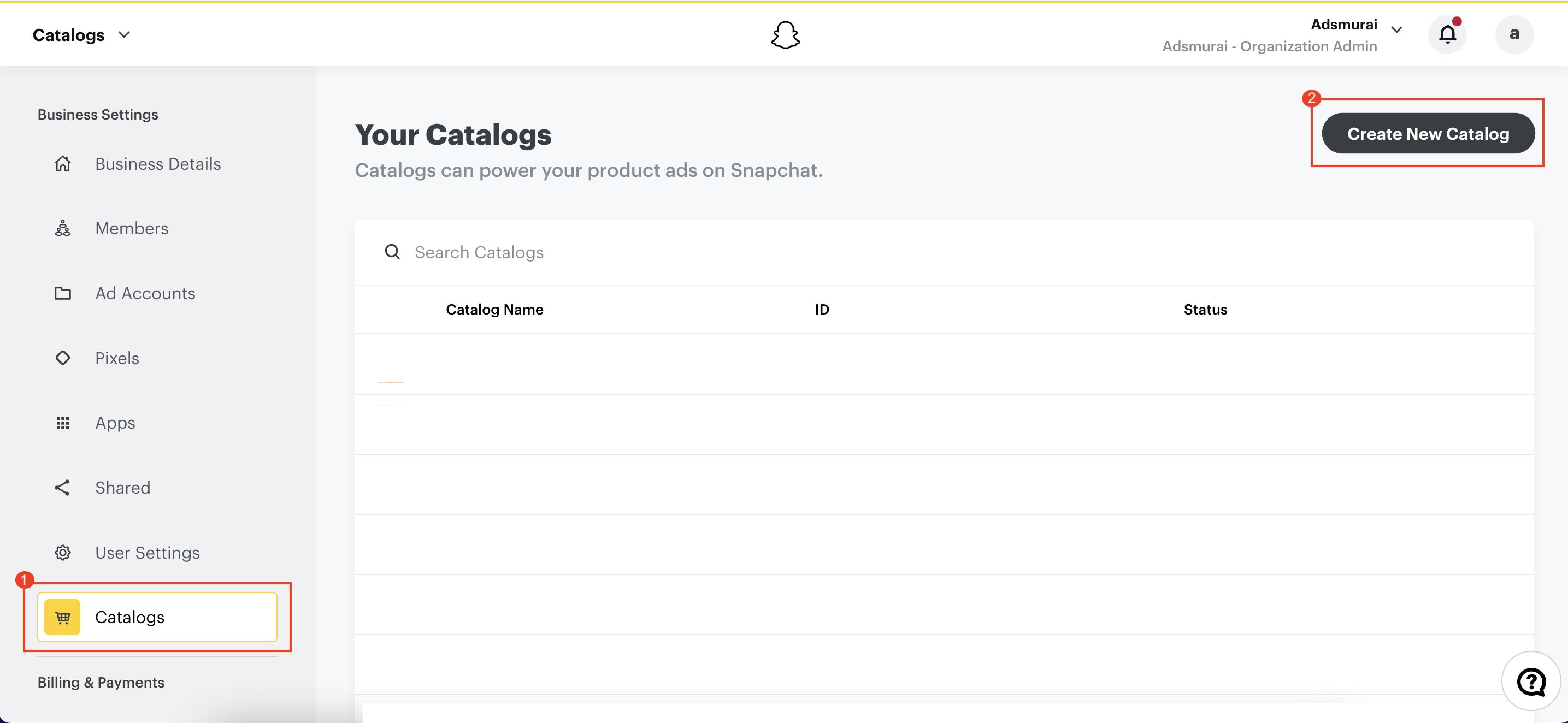
2. Select the type of catalog you would use (e-commerce, hotel or flight)
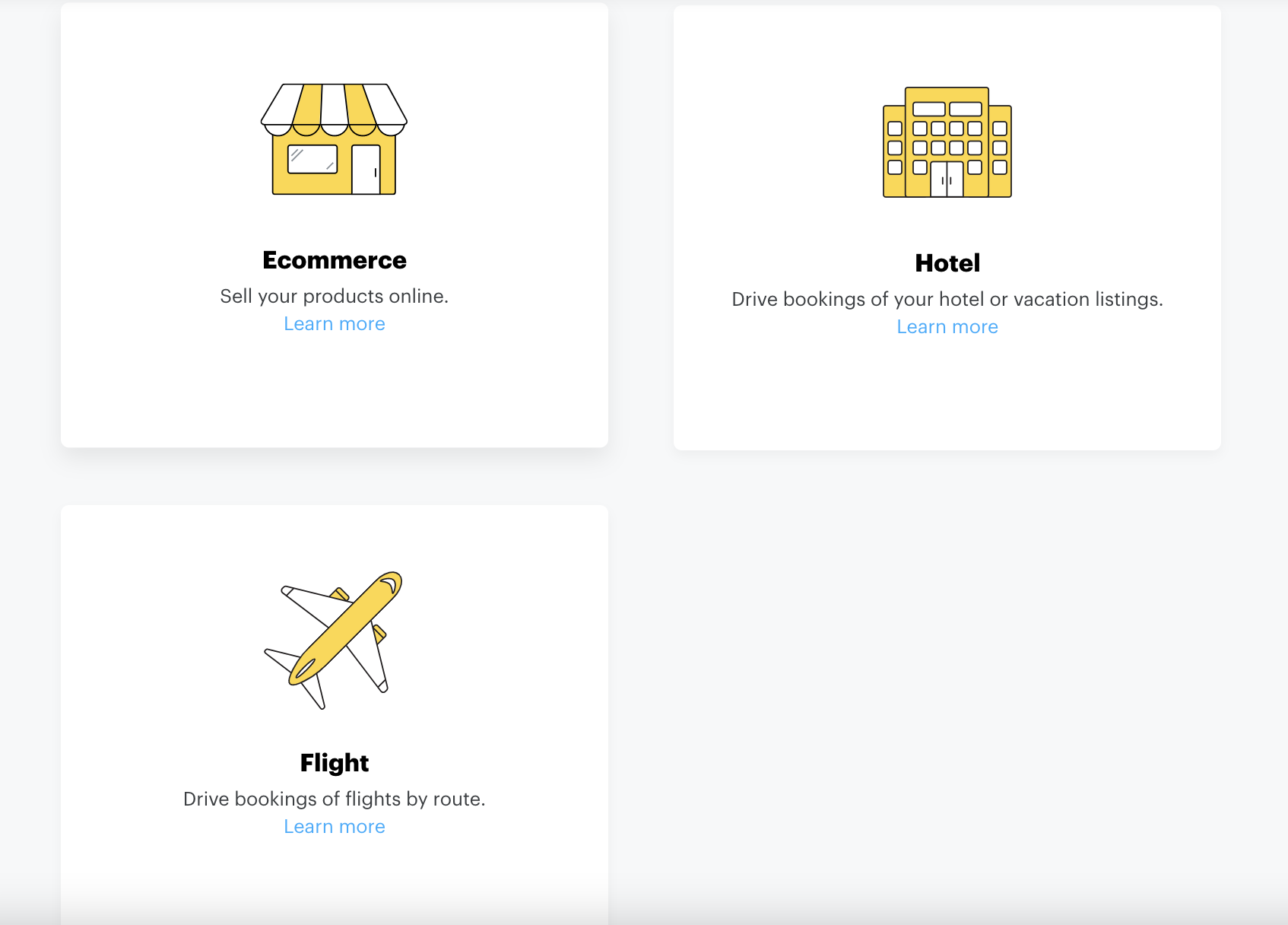
3. Select the option Use Product Feeds:
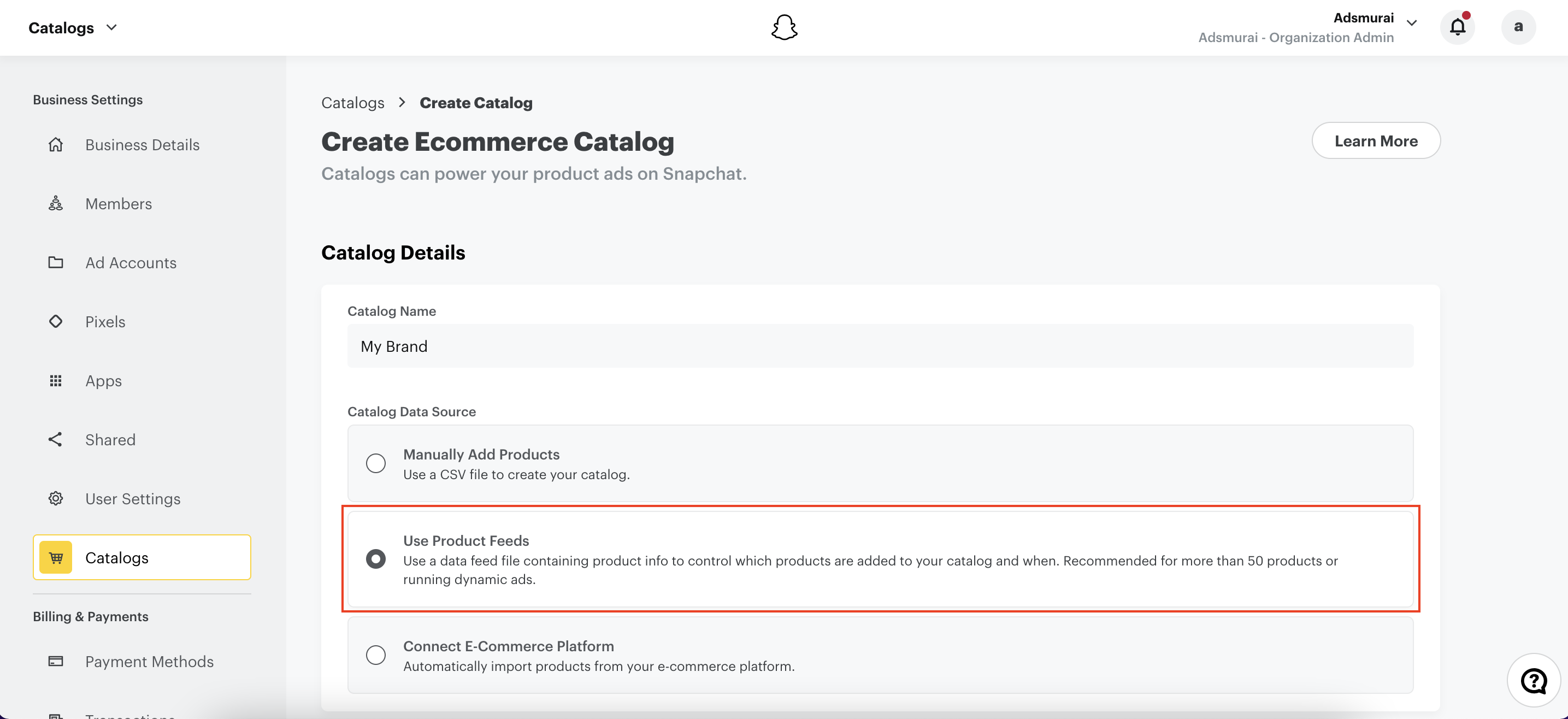
4. Add the URL of your Catalog and continue with the Data Feed set up:
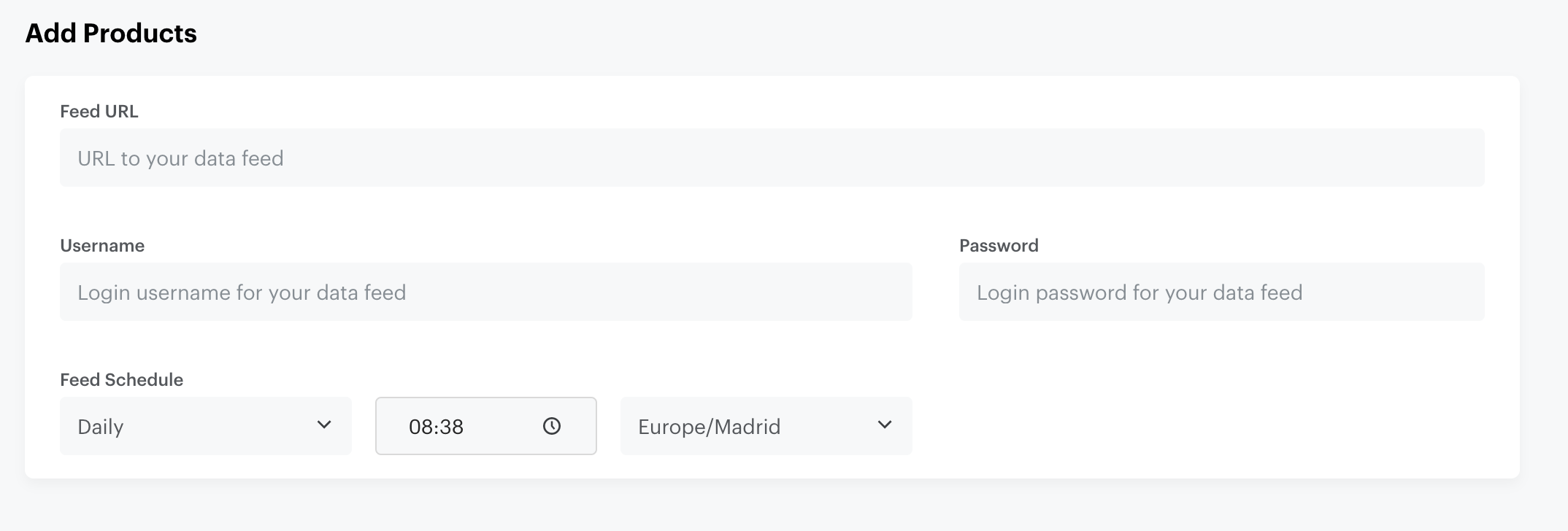
If that url is public, remember to leave the Username and Password fields empty.
5. Now, attached the pixel
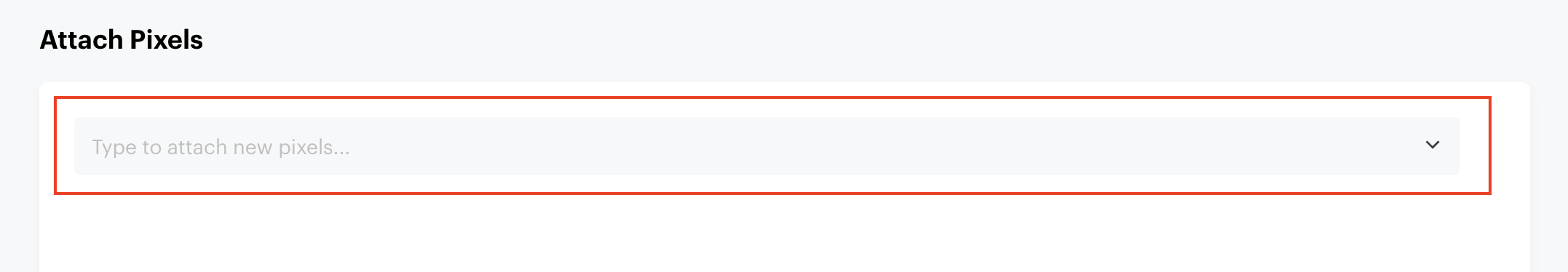
Easy, isn't it?