Integrating Salesforce with Feeds
Product Feed Extractor for Salesforce Commerce Cloud (SFCC)
If you are utilizing Salesforce Commerce Cloud (SFCC) for your e-commerce, you can extract your catalog and integrate it within the Adsmurai Marketing Platform. This integration will empower you to maximize the potential of every channel you work with.
To get started, follow these steps:
1. Access Salesforce Commerce Cloud as an Admin and navigate to the "Account Manager" at https://account.demandware.com/dw/account/Home#/.
2. Create a new API user and securely save the Client ID and Password provided.
3. Return to the Administration section of SFCC and select "Open Commerce API Settings" as shown.

4. Remember your Client ID and ensure it is filled in the following two files:
5. Add the content of OCAPI Shop to the "Select Type Shop" section. Make sure to provide the necessary details, such as the price list.
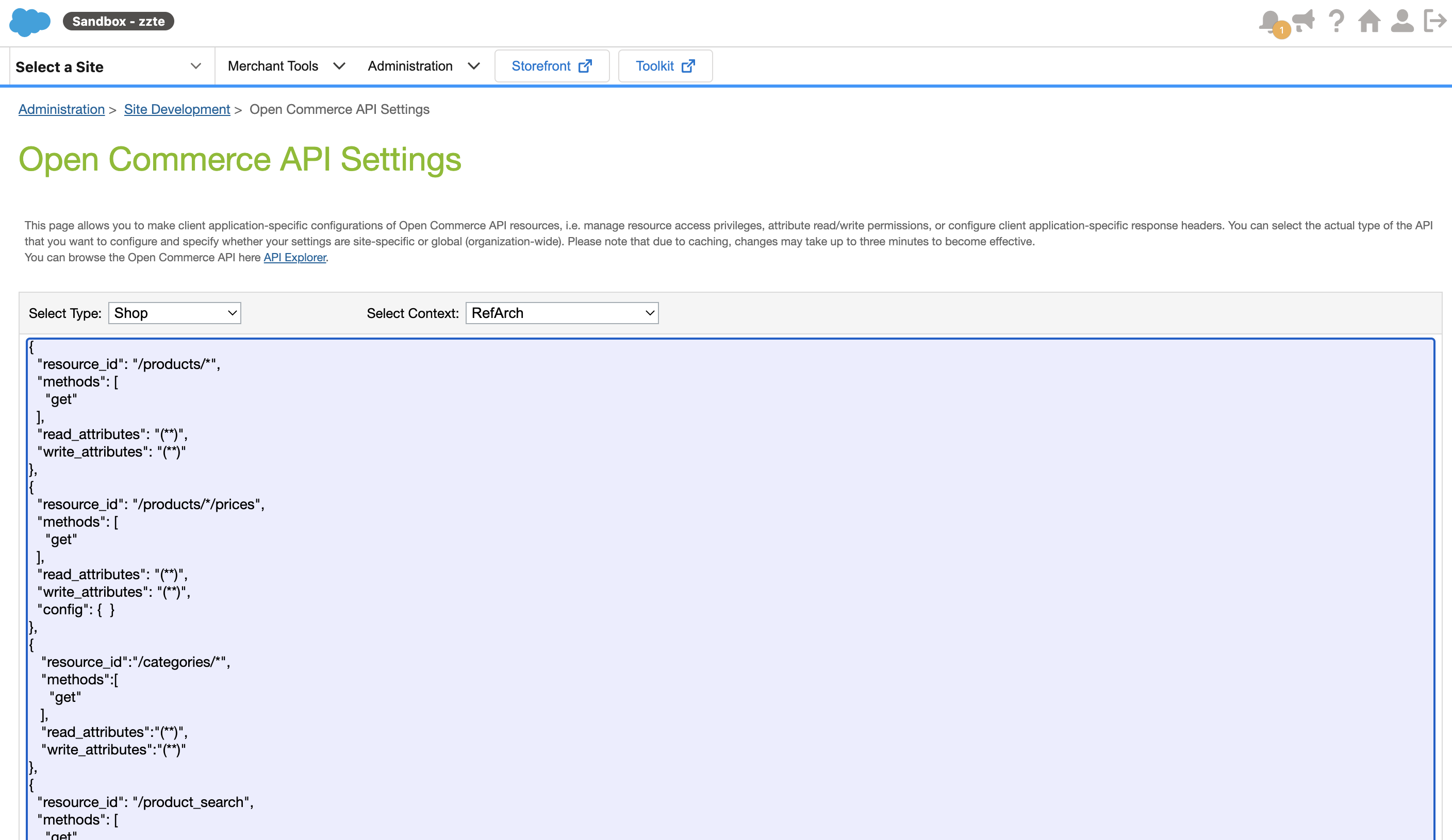
6. Include the content of OCAPI Data in the "Data Select Type" section. You must specify the client ID.
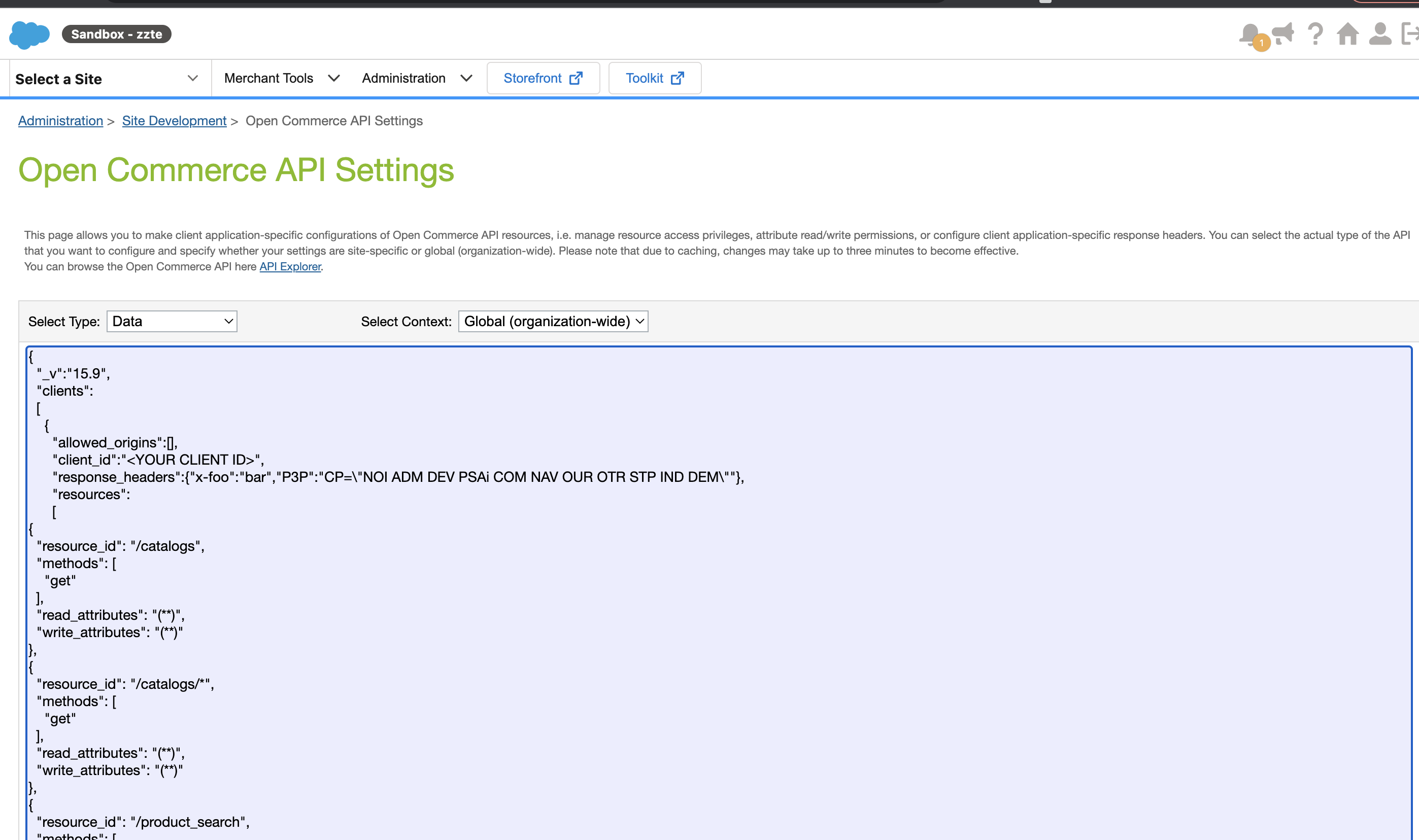
Save the changes and provide Customer Succcess with the following details: Client ID, Password, and the site URL to use. Once we've got this info, we will create the Data Import on your AMP's organization.