Unlock the Power of Product Level Videos on Facebook and Instagram
Product Level Videos, also known as Dynamic Media or PLV, are a game-changer for advertisers aiming to elevate their sales campaigns. By uploading video assets into their catalog at the product level, this solution enables advertisers to stand out amidst the advertising noise, significantly capturing audience attention.
From showcasing brand-oriented website videos to user-generated content or product-centric videos, the possibilities are limitless. According to an A/B test ran by Meta, video feature showed a 41% increase in return on ad spend and a 45% decrese in cost per purchase.
The process of setting up a catalog for Product Level Video is pretty similar to setting up a catalog for Dynamic Catalog Ads. There are two ways you can add product videos to your catalog:
Once you have these video assets in your catalog, learn how to activate this feature in Meta.
Adding video assets from your ecommerce
- Test with a few top-performing products to gauge impact.
- Capture attention in the first 2 seconds.
- Use full ad space to increase visibility and engagement.
- Make vertical videos with sound, staying within safe zones.
- Try different video formats.
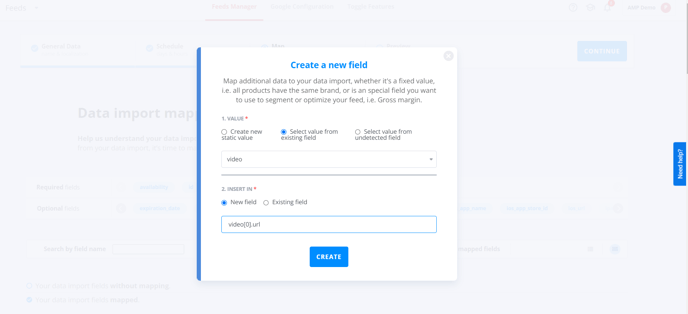
For more information on mapping fields, please visit this article.
Adding videos from Creatives
Please note that this Beta can only be used for catalogs with up to 50 products
- Access Creatives > Video on the left menu panel. In Media, drag and drop or upload any video content of your choice in MP4 format and with a maximum file size of 100MB. You can also add video content from our resource library under Inspiration.

- Edit the video duration and audio volume using the Trim & Sound buttons in the top menu. By default, the video is set to mute (volume = 0), to enable sound, please adjust this setting.
.png?width=688&height=324&name=video%20(3).png)
- Next, add your product images and mix it with any static (like your logo) and dynamic content (like price and sale_price dynamics fields).

- Do not forget to apply this layout to your catalog through an optimization in Feeds.
Currently for video testing, only one layout can be applied to the catalog. Therefore, we recommend avoiding adding any additional layouts to ensure it functions correclty. - Update your Optimized Feed and check that this content is correctly added to the catalog under the field video[0].url by clicking on the Preview 👁️ icon.
Activate Dynamic Media in Meta
Once the Optimized Feeds display the video content and you have set up your catalog in Meta, follow these instructions when creating a campaign:
- Navigate to the ad level and click on Ad creative > Advantage+ creative > Enhancements > Edit:
.png?width=688&height=400&name=video__%20(1).png)
- Next, you will access the Advanced preview. Locate the Dynamic Media tab and click on the Customize button.
.png?width=688&height=324&name=video__%20(2).png)
- Upon reaching this Dynamic Media panel, enable the functionality, check the Always show videos when available box and save.
.png?width=688&height=328&name=video__%20(3).png) Once you've completed these steps, you’ll be ready to start testing Product Level Video. We recommend running an A/B test comparing a campaign with an image-only catalog to another campaign with a catalog that includes both images and videos to evaluate performance differences.
Once you've completed these steps, you’ll be ready to start testing Product Level Video. We recommend running an A/B test comparing a campaign with an image-only catalog to another campaign with a catalog that includes both images and videos to evaluate performance differences.
Implementing dynamic videos on Meta can significantly enhance your marketing strategy. Take advantage of this feature and observe the impact it can have on your campaign’s performance.
-1.png?height=120&name=imagotipo_negativo%20(1)-1.png)